Are you in search of a budget-friendly true sublimation printer? Look no further than the Epson SureColor F170. This remarkable printer is not only affordable but also designed specifically for sublimation, eliminating the need for any conversions. With its impressive features and reliable performance, the Epson F170 is a top contender in the market.
One of the standout features of the Epson F170 is its cost-effective sublimation inks. These inks not only deliver exceptional quality but also come with a warranty and dedicated customer service support.
Whether you’re a novice or a seasoned dye sublimation enthusiast, the Epson EcoTank or SureColor F170 printers are guaranteed to leave a lasting impression by delivering exceptional sublimation prints of the highest quality, all at a budget-friendly price.
In this blog post, we will delve into a detailed comparison between the Epson SureColor F170 and F570, shedding light on their unique features and helping you make an informed decision.
Key Points:
- The Epson SureColor F170 is a true sublimation printer that is both affordable and designed specifically for sublimation, eliminating the need for conversions.
- The printer comes with cost-effective sublimation inks that offer exceptional quality and include a warranty and customer service support.
- Both beginners and experienced dye sublimators can enjoy the benefits of the Epson F170, as it produces high-quality sublimation prints at an affordable price.
- The printer is perfect for creating custom clothing, accessories, and gifts.
- Its fast and reliable performance makes it suitable for businesses and home offices.
- The only downside is the price, but if you can afford it, the Epson F170 is definitely worth the investment.
Epson F170 Sublimation Printer Review:
It allows you to create custom and personalized shirts, mugs, tumblers, home decor, and more for your personal or business needs using the Epson SureColor® F170 dye sublimation driver printer.
Furthermore, the Epson printer was released in November 2020, and the printers became available for sale from authorized Epson dealers in December 2020, as soon as Epson released them. Those dealers started fulfilling orders to their customers in January 2021 after receiving the actual printers in January of this year.
The best alternative for these f170 printers is the Epson WF-3620 printing machine. However, these printers have larger paper storage capacity and auto duplex printing feature that separates them from the f170 printers.
We have crafted an article about Best Printer Paper for Coloring Pages with some useful guidelines, so you can understand & opt the most suitable product for you while purchasing it.
Epson SureColor F170 Setup and Review: Sublimation Printer
Here we will be informing you about the best features and functions offered by these special versatile printers. So, make sure to read all of them in detail for accurate printing results.
1. Compact yet Powerful
With this Epson SureColor® printer, we were able to equip our shop with powerful equipment with a small footprint. Due to its space-saving design, we also delivered profit-building projects without sacrificing valuable workspace.
2. An all-in-one Solution
We also found that a 150-sheet auto-feed tray, Epson dye-sublimation ink technology, and Mac and Windows print software are included in the SureColor® F170 to enable businesses to begin working on jobs immediately.
3. Printed to Professional Standards
Featuring Epson’s powerful PrecisionCore® technology, the Epson SureColor® F170 dye-sublimation printer produces professional-quality prints, regardless of whether we were printing at home or working in the office.
In Order to, it also offered Precision Droplet Control for outstanding clarity for a wide range of print jobs and was engineered to deliver increased speed and unbeatable image quality thanks to their PrecisionCore® print heads.
4. Customer-pleasing Colors
Genuine Epson dye-sublimation ink is praised in our Epson SureColor F170 review. We were just thrilled with the results, as they feature high color saturation and extraordinary color saturation.
5. Ink Storage Ability
The printers also use OEKO-TEX® ECO PASSPORT certified inks that are available in four colors (C, M, Y, K). Adults, children, and babies are safe to use the inks when they are applied to the fabric and fixed properly.
A high-capacity 140 mL bottle also means fewer ink replacements. An easy, mess-free filling is made possible by their auto-stop technology. In order to ensure the best print quality and performance, Epson strongly recommends that you use genuine ink.
6. Printable Materials
In addition to Epson DS Transfer Multi-Use Paper, the Epson SureColor® F170 dye-sublimation printer has a 150-sheet auto-feed tray for added efficiency. Dye-sublimation printing is suitable for a variety of fabrics/textiles, including:
- T-shirts
- Banners
- Sportswear
- Flags
- Masks
- Table Covers
There are also rigid printing applications that can be achieved with this Epson printer, including:
- Mugs
- Personalized Awards
- Aluminum Panels
- ID Cards
- Ornaments
Epson SureColor® printers can do more than these examples, but these are representative examples. Both rigid and fabric materials benefit from instant dry paper’s excellent photo quality.
7. Printing Format
We couldn’t complete our Epson SureColor® F170 review without discussing its features. As this printer has a small footprint, you can complete many jobs with just a little space. It is an excellent choice for small shops.
A dye-sublimation printer offered by Epson SureColor® F170 would be great for large print shops as well. Your product offerings can quickly expand with a wide range of fabrics and rigid materials and profits can be boosted with minimal investment.
In terms of value, reliability, and versatility, the Epson SureColor® F170 is hard to beat. From T-shirts for little league baseball teams to customized corporate awards – and more – business owners can take advantage of its capabilities.
We at DTG want to help you grow your business with exceptional equipment. We would love to hear from you if you have any questions about our Epson SureColor® F170 review and/or any of our other printers. Contact us by phone or by email and we will be more than happy to help.
Specifications of Epson F170 Printer
The Epson F170 is a sublimation printer designed for high-quality printing. It offers a wide range of features and capabilities, making it an ideal choice for businesses and individuals who need to produce high-quality prints.
- Print Speed: up to 14 pages per minute (ppm)
- Print Quality: up to 1440×720 dpi
- Connectivity: USB 2.0
- Compatibility: Windows, macOS, Linux
- Dimensions: 18.1″ x 12.2″ x 5.9″
- Weight: 10.4 lbs.
The Epson F170 is a versatile and reliable sublimation printer that can handle a variety of printing needs. It offers high-quality prints at an affordable price, making it a great choice for businesses and individuals who need to produce high-quality prints.
EPSON Sublimation Printers Comparison: F570 VS F170

What did we like about Epson F170 Printers?
1. Setup is Easy
This Epson F170 sublimation printer is designed for easy setup so you can start printing right away. It comes with all the necessary cables and software, and it’s ready to work with your computer or laptop.
Simply connect the printer to your computer using the USB cable, and then install the included software. Once everything is set up, you can start printing your photos, documents, and other files.
2. Suitable for Wide Range of Sublimation Blanks
The Epson F170 Sublimation Printer is designed for use with a variety of sublimation blanks. It features high print quality and is easy to use. With this printer, you can create professional-quality prints that are perfect for your business or personal projects.
3. High-quality Printing
The Epson F170 sublimation printer on Amazon, best buy, near me stores easily available product is a high-quality printing device that offers sharp and accurate prints. It is perfect for businesses or individuals who need to produce high-quality prints on a regular basis.
With its advanced sublimation technology, the Epson F170 can print on a variety of materials, including fabric, paper, and plastic.
4. Budget-Friendly
Looking for a great sublimation printer that won’t break the bank? Check out the Epson F170! This printer uses high-quality ink refills that are affordable, so you can keep printing without breaking the bank.
5. Certified Safe Ink
Ink pressed on clothing and other garment products received the OEKO-TEX® ECO PASSPORT certification, which ensures that it can be used by adults, children, and babies.
In the sublimation industry, this certification is essential. Your products may require this information to be certified as CPSIA-compliant. This information may be required in order to get your products certified as CPSIA-compliant.
6. Warranty with Tech Support
The Epson f170 sublimation printer comes with a warranty that covers parts and labor for one year. Tech support is also included, so you can rest assured that you’re covered if anything goes wrong.
7. Compact Excellence
The Epson F170 is a great sublimation printer for anyone looking for high-quality prints in a small footprint. This printer is capable of producing prints with exceptional detail and vibrancy, making it perfect for any project. Additionally, the Epson F170 has a small footprint, making it ideal for use in smaller spaces.
What Flaws Did We Found in Epson F170 Printers?
1. Printers are not wide format
If you’re looking for a top-of-the-line sublimation printer, the Epson F170 is a great option. However, keep in mind that it’s not a wide-format printer, so it may not be suitable for your needs if you require printouts that are larger than 8.5×11 inches.
But for smaller prints, the F170 is an excellent choice. It has a resolution of up to 1440×720 dpi, so your prints will be sharp and detailed. Plus, it can print at speeds of up to 30 pages per minute, so you won’t have to wait long for your prints.
2. You can’t Print Borderless
One downside to the Epson F170 sublimation printer is that it doesn’t allow for borderless printing. This can be a bit of a hassle if you’re trying to print images that need to have a clean, finished edge. You may need to do some extra work to get your borderless prints just right with this printer.
Epson SureColor F170 Sublimation Printer Unboxing
We found a complete set of CMYK inks, a power cord, and an installation guide included in the box. There are a number of things you will find inside the box, including the installation guide document, the F170 printer, the CMYK ink set, and our new printer.
As well as a short troubleshooting guide, there is a guide to the control panel as well as phone numbers for technical support as well as part numbers to order replacement ink cartridges.
As an easy-to-pull printer out of the box, F170 is wrapped in plastic and is easy to pull out of the box since it is a lightweight printer weighing only about 10 pounds. In order to prevent parts from shifting during shipping, several protective tapes are used.
In order to remove these tapes, the first step is to remove them all. All of them must be removed, including one on the top cover of the printer.
4. Items Present in the Box
In the box, you will find four 140ml bottles of CMYK sublimation inks. Individually sealed plastic bags are used to package them. To maintain freshness and reliability, Epson recommends not opening them until you are ready to use them.
Besides the power cord, there is no other cable included. The printer requires a USB 2.0 cable to be connected directly to your computer or laptop. Cat 5e or higher 10base-T cables can also be used to connect to your LAN hub via Ethernet.
Sublimation Dye Ink for Epson Printers
There is a full set of 140ml CMYK ink included with the printer, as stated earlier. Consequently, you won’t have to replace the ink anytime soon as it’s enough to fill the tanks completely.
It is also necessary to fill the lines with ink when installing the first cartridge, and some of the ink will be used to charge the print heads as well. This may result in fewer pages printed with your first set of ink compared to the replacement refills.
Epson ink is the least expensive ink for true sublimation printers. There is no difference between these ink refills and those used in the F570.
Here are the refills you can order:
- T49M1 – black
- T49M2 – cyan
- T49M3 – magenta
- T49M4 – yellow
The outer cap and inner cap of these sublimation inks are separate parts. Ensure that only the outer cap is unscrewed and the inner cap remains intact.
Each color’s inner cap is uniquely shaped and fits only inside the port (tank) it goes into. You’ll never make the mistake of adding the wrong ink color to the wrong tank with this smart design.
- Ink insertions
The sublimation ink will automatically flow into the tank once you insert the ink bottle straight into the port. This can be done without squeezing the bottle.
If the ink levels reach the top fill line, simply pull the bottle off and the ink will stop flowing. The bottle can be recapped if you have leftovers. When sealed, Epson’s sublimation ink has a shelf life of 2 years from the printed production date or 6 months after it has been opened.
Ink bottles from Epson can also be recycled. In addition to saving resources and reducing landfill waste, this green initiative reduces pollution as well. It is important to note that Epson Sublimation Inks are OEKO-TEX® ECO PASSPORT certified.
The pressed inks on garment products passed rigorous chemical testing and are 100% safe to wear by babies, children, and adults. Your liability is reduced, especially when your business sells garments such as sublimated shirts, sweatshirts, and baby bodysuits.
What is the Better Sublimation Printer, Sawgrass or Epson?
Sawgrass SG500 Printer is better than Epson F170 Dye Sublimation Printer. As a result, the price depends on the printer’s actual cost, how much ink comes with the starter kit, and how much the sublimation ink refills cost.
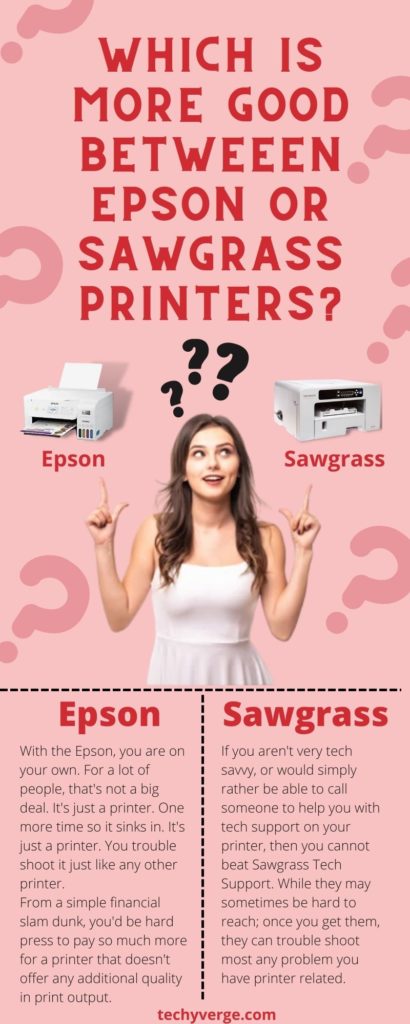
Bottom Line:
If you’re on the lookout for a budget-friendly true sublimation printer, the Epson F170 is an excellent choice.
Its affordability, coupled with its fast and reliable performance, makes it ideal for both businesses and home offices. While the price may be a drawback for some, the Epson F170 is undoubtedly a worthwhile investment.
We hope you’ve found this Epson SureColor F170 review informative and helpful in making your decision.
Frequently Asked Questions:
The Epson SureColor F170 is specifically designed for sublimation printing, eliminating the need for any conversions or modifications.
Yes, the sublimation inks for the Epson SureColor F170 are not only budget-friendly but also come with a warranty and customer service support.
Absolutely! Both beginners and experienced dye sublimators can enjoy the exceptional quality and affordability of the Epson SureColor F170.
The Epson SureColor F170 allows you to create custom clothing, accessories, and gifts with high-quality sublimation prints.
Yes, the Epson SureColor F170 is fast, reliable, and perfect for both businesses and home offices.
While the price may be a factor for some, the Epson SureColor F170 is definitely worth the investment for its exceptional performance and features.
- Can You Sublimate on Nylon and Polyester? Which oneis the Best - February 19, 2024
- Converted Epson Eco Tank Et-2800 Vs Et-2803 Sublimation Printer [Review 2024] - February 19, 2024
- Can You Reuse Sublimation Prints? (The Righ Answer) - February 19, 2024






![Top 100+ FAQs Related to Sublimation Printing & Heat Press [Updated 2024] faqs related to sublimation Printing](https://www.techyverge.com/wp-content/uploads/2022/08/faqs-related-to-sublimation-Printing--150x150.jpg)
