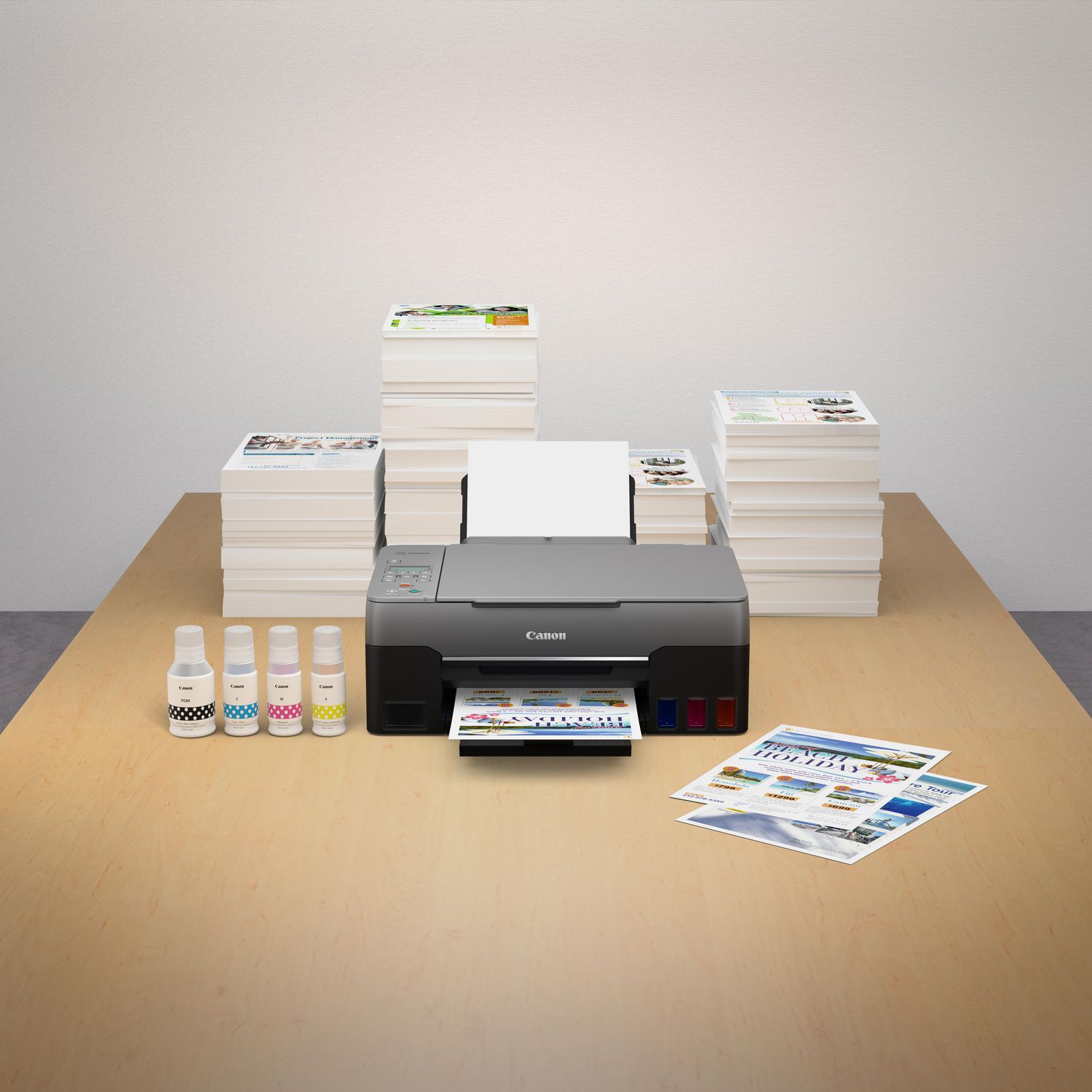The Canon Pixma G-3260 Wireless Megatank All-in-One Printer is a versatile printing device that offers a range of high-quality features and functions. With its impressive ink storage capacity in the megatanks, this printer has gained significant popularity among users.
In this article, we will explore the best features and functions of the Canon Pixma G-3260, as well as share our own experiences with this printer.
Whether you’re a home user or an office worker, this review will provide you with valuable insights about the Canon Pixma G-3260 Wireless Megatank All-in-One Printer.
Key Points:
- Enjoy an ink savings of 1,175 and experience high yields of up to 6,000 black / 7,700 printed pages with a single set of color bottles.
- Print both documents and photos on a variety of paper types using the hybrid ink system, which combines pigment black for sharp text and dye-based colors for vivid borderless photos up to 8.5” x 11”.
- The printer offers fast print speeds and features a flatbed scanner, making it capable of handling printing, copying, and scanning tasks with ease.
- Connect and print wirelessly from your compatible mobile device, providing convenience and flexibility in your printing experience.
- By enrolling in smart reorders with Alexa, you can ensure that you never run out of ink or toner. Alexa can even place a smart reorder from Amazon on your behalf, eliminating the hassle of monitoring ink levels.
- The Canon Pixma G-3260 Wireless Megatank All-in-One Printer is suitable for both home and office use, thanks to its versatile functions and efficient performance.
Feature Review – Canon Pixma G-3260 Printer:
Numerous features and factors make such printing devices more useful and efficient. But, on the other hand, we have also discovered that some factors make them ineffective and unreliable.
These special printers are compared to numerous other printing devices but, the ET-2800 is at the top of this list. As both these branded printers have a good number of similarities but, the ET-2800 has more page yield, display screen sensitivity, and fast printing ability than these G-3260 printers.
Furthermore, these Canon printers are also compared with the Brother HL-L3210CW printer due to their exceptional printing features. So, make sure to also read about our review of this Brother printer as well.
1. Driver Installation
One of the most basic issues that we have faced in all types of all-in-one printers is their drivers’ setup. As all of them come with an outdated version of these drivers that do not work according to their features and functions.
Before we set up such printing devices for proper printing actions, we concluded that they require accurate driver installation. The Canon company provided us with this driver link, and we just had to install it in these printers to connect them to multiple devices.
But, it was quite difficult for us to install these updated drivers from the given link. Therefore, we would advise you to choose these drivers from the Canon website and manually download them. Make sure that you do not install any discord or bug files instead of such drivers for accurate driver installation.
2. Body Make-Up
Well, it would be no surprise for you to learn that these Canon G-3260 printers wireless color all-in-one printers are made from plastic materials. Their ends and lids do contain some special aluminum and steel coatings as well.
This gives a strong and compact body appearance that played a major part in catching our attention. Moreover, the internal body features of such devices are also lined with a similar plastic composite material which increases its strength to withstand hard and harsh conditions.
Despite the use of this high-quality plastic, the scanner lid of such printers is manufactured in such a way that it does not support its functionality. As we faced certain problems in holding these scanner’s lids open for installing the transfer papers for accurate and fast printing purposes.
3. Ink Storage
Here is the biggest feature that forced us to purchase these digital and versatile printing machines. This feature is none other than the ink storage capability factor that allowed us to print numerous materials with different designed images for a long time.
These printers include the use of the 4 primary ink cartridges in which 2 Black ink bottles come along such printers. These cartridges are composed of megatanks and can easily store both Black and multicolored inks in liters for proper printing actions.
We have been using the same ink cartridge for about 1 year or more and did not replace them as they are functioning perfectly. For us, nothing else is more impressive than this amazing ink storage that increases the page yield of such printers up to 6000 and 7700 pages per cartridge.
4. Printing Capability
These Canon Pixma printers have an incredible photo quality that makes them one of the unique products in the world. By exploring the specs of these amazing printers, we discovered that the color accuracy and efficiency produced by such devices are on another level.
After creating some test designs, we found out that these printers take their time and allow the users to decide on the print colors. We have always preferred the use of multiple colors in making high-quality vibrant designs with good brightness, contrast, and saturation levels.
However, one thing that failed to excite us was the major noise production through such printers. Unlike other wireless printers, they are not quiet workers and are responsible to produce junk and other waste as well. Our advice will be to not use them for large-format professional printing tasks.
5. Paper Holding Power
Unfortunately, these Canon printers do not support the double-sided printing features to produce multiple designs with pace and perfection. We measured their total paper storage ability to be 100 sheets that are stored in their frontal portion just below the control panel.
No Auto-duplex printing option makes them a more technical and advanced printing machine than others we have used. The same is the case with the scanning power of these printers which also limited us to a certain amount for accurate and perfect results.
Not all materials can be printed through such printers. As they have limited printing size abilities from which the maximum size that we have noticed is about 8.5×11 inches depending on the material of these transfer papers and the inks used to print on them.
6. Connection Options
These special and durable printers do support all connectivity options that allow the users to easily control such devices. We never used a wired connection feature on such printers as the wireless options remained our prominent preference over all other options.
However, we have also found out that such printing devices are unable to support the USB and SD card options. Moreover, the Ethernet port also does not perform accurately as compared to the Direct Wi-Fi options.
We would recommend using different software programs and other applications like the Air print and Mopria to create high-quality designs by connecting them to your devices such as Laptops, PC, and mobile phones for easy controlling facilities.
Buying Guide for the Canon Pixma G-3260 Printer:
The following headings will explain some of the benefits we will discuss in our buying guide. Make sure to read carefully these features given by the buying guide for your printing advantages.
1. Printing Pace
As we have learned in the upper headings these Pixma printers have an exceptional ink storage capacity. As a result, it allows them to print multiple materials of several sizes with pace and perfection.
The best thing about such printers is that they allow users to easily print more than 10 pages per minute for black or monochrome files. However, for multicolored files or docs, this pace does decline to 5 pages per minute which are also quite impressive for these Canon G-3260 printers.
2. Weight & Dimensions
Another amazing thing that makes these printers so much special is their equal dimension. The body of such printing machines is designed in such a perfect manner that they can be adjusted in a certain place through all sides. As they have dimensions ranging about 9x9x9 inches.
On the other hand, the weight of these printers is about 7kg which makes them pretty light. Therefore, it would be no problem to carry or transport these special printers from one to certain other places without damaging them.
3. Price Range
These printers are one of the most affordable printers in the world depending on their highly versatile features and functions. You can easily buy them from all online and local stores for about $180.
Make sure to check their warranty limits, when you buy them. As the Canon company gives users a 1-year warranty for these printers so, the users can easily replace them in case of any technical errors that disturb their amazing and versatile functionality.
- High page yield
- Fast and efficient
- Compact body design
- Amazing ink storage ability
- Does not support USB
- Slow in printing multicolored files
What comes within the box of this Canon Pixma G-3260 printer?
Here are some of the best and major items that come within the box of such branded and professional printers. You should read about their names since they play a vital role in maintaining their functionality.
- Canon Pixma G-3260 printer
- Ink cartridges
- User manual
- Setup guide
- Tasting paper sheets
- Power cords
Frequently Asked Questions:
The Canon Pixma G-3260 Wireless Megatank All-in-One Printer offers high-quality printing, wireless connectivity, a built-in scanner, and a large ink tank capacity for cost-effective printing.
The Canon Pixma G-3260 Wireless Megatank All-in-One Printer delivers sharp and vibrant prints with its high-resolution printing capabilities, ensuring professional-looking results.
Yes, the Canon Pixma G-3260 Wireless Megatank All-in-One Printer features a user-friendly setup process and an intuitive interface, making it simple to install and operate.
Absolutely! The Canon Pixma G-3260 Wireless Megatank All-in-One Printer supports a wide range of paper sizes and types, including plain paper, photo paper, envelopes, and more.
The Canon Pixma G-3260 Wireless Megatank All-in-One Printer utilizes a high-capacity ink tank system, which minimizes the need for frequent ink replacements, resulting in cost savings and reduced downtime.
Yes, the Canon Pixma G-3260 Wireless Megatank All-in-One Printer supports wireless connectivity, allowing you to print documents and photos conveniently from your computer, smartphone, or tablet.
Final Verdict:
In conclusion, the Canon Pixma G-3260 Wireless Megatank All-in-One Printer stands out as a top contender in the printing industry. Its impressive ink storage capacity and high page yields make it a cost-effective choice, allowing users to enjoy substantial ink savings.
The hybrid ink system ensures sharp text and vibrant photos, while the wireless connectivity options provide convenience and ease of use. Although lacking some advanced features like a touch screen and ADF, the Canon Pixma G-3260 remains a reliable and efficient printer for various printing tasks.
We hope you found this review insightful, and we invite you to explore our future articles and blogs on this topic.
- HP Color LaserJet Pro M283fdw Wireless Laser Printer Review - March 5, 2024
- HP Envy 4520 Wireless All-in-One Color Photo Printer Review - March 5, 2024
- Can Laser Printers Print Color? Affordable Color Laser Printer - February 22, 2024