If you find yourself in search of a top-notch printer to meet your diverse printing needs, your quest concludes with the Epson ET-8500 and ET-8550 models.
In the following blog post, we embark on a detailed exploration of the distinctions between these two impressive printers. Our objective is to equip you with the essential insights necessary to make a well-informed decision tailored to your specific requirements.
Explore the salient features of the Epson ET-8500 and ET-8550 in our analysis. This will help you in choosing the ideal printer based on your preferences, be it print quality, functionality, or a combination of both.
Epson ET-8500 Vs ET-8550 Printer | Key Differences
Following are the key differences between both the Printer models, that will help you in deciding about the best possible product you want to use:
- Size and Printing Capability
The most noticeable distinction between the two models is their printing capacity.
The ET-8500 can print borderless up to 8.5″ x 11″, whereas the ET-8550 can handle larger prints, up to 13″ x 19″. If you require larger print sizes, the ET-8550 might be the better choice.
- Price
There is a significant $100 price gap between the Epson ET-8500 and ET-8550 printers. It’s essential to consider your budget when deciding between the two.
- Enhanced Features
The Epson ET-8550 boasts several features that were previously unavailable in earlier versions. Notably, it offers six different color options, allowing you to create designs with stunning color accuracy.
On the other hand, the ET-8500 is a slightly older version, lacking some of the latest advancements.
- Image Quality
Both printers deliver exceptional image quality and accuracy. However, the ET-8550’s capabilities are slightly superior, making it an excellent choice for those who prioritize top-notch print results.
- Ideal for Sublimation and DTG
The Epson ET-8500 printers are highly regarded for their suitability in sublimation or direct-to-garment printing. They are commonly used in homes, offices, and small printing businesses.
Comparison Epson ET-8500 Vs ET-8550 Printer
| Image | Product | Feature | Price |
|---|---|---|---|
|
Top PICK
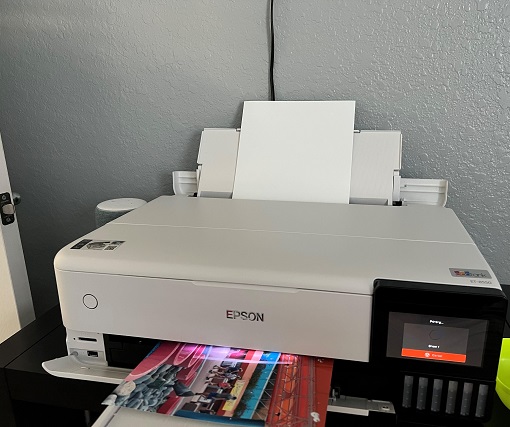
|
Epson 8550 All in One Photo Printer
|
The Epson 8550 is an all-in-one photo printer. That can perform multiple tasks at the same time. Its high resolution and wide format help users to create their favorite designs easily on their materials. | Check On Amazon |
|
BEST PICK

|
Epson EcoTank Photo ET-8500 Wireless Supertank Printer
|
The Epson 8500 is a wide-format sublimation printer. With its high connectivity and resolution features, it has gained huge popularity among people in the printing industry. | Check On Amazon |
The following features present in both of these printers are given below. We will compare them with each other. So, you can find out the most versatile printer among them.
- Size and Weight
The weight and size are the essential factors in determining the work done by the printers. Both factors must be perfectly balanced, so your printers can work accurately.
In the case of Epson 8550, this printer has an accurate size and weight. Its dimensions are 16.7 by 32.4 by 18.1 inches (HWD), and its weight is about 39.2 pounds.
On the other hand, the Epson 8500 is small in size and weight. It measures about 6.4 by 15.9 by 14.5 inches (HWD) and weighs 18.5 pounds. Therefore, it is much easier to transport or carry from one place to another.
- Number of Inks
The best thing about these Epson 8550 and 8500 printers is that they have ink bottles. These bottles come with them when they are bought. In general, 4 color ink bottles come along with all printers.
These colors include Cyan, Magenta, black, and Yellow. However, for these Epson 8550 and 8500 printers, 2 additional bottles of ink come with them.
These two colors are photo black and grey. There are no other Epson printers that use these 2 colors. As a result, you can easily produce images with more than 5 colors to attract more customers to your designs.
- Scanning Ability
Scanners are present in nearly all types of Epson printers. Scanners are primarily used to scan designs that will be printed. So that any of the mistakes present on it can be detected before getting printed.
The ET-8550 is equipped with a flatbed scanner without an automatic document feeder (ADF), making it difficult to scan multipage documents easily. As a result, each page must be manually placed on the platen.
This is common with photo printers, especially wide-format ones; only the ET-7750 and the Pixma TS9120 have automatic document feeders. Their scanners do not scan documents related to the business to archive and reprint.
In the case of Epson 8500, the scanning utility is a full-featured tool with three levels of proficiency (Home, Office, and Professional), allowing you to customize your scans to suit your needs.
Photo+ by Epson is a simple but useful tool for organizing and arranging photos. It is without a doubt that both apps provide excellent scanner interfaces.
- Sheet Count
The paper sheets are the main source of transferring your designs onto the surface of your materials. Nearly all the Epson printers have these paper sheets present in them.
Without their use, printing your designs on the given materials is generally impossible. The Epson 8550 has about 120 Sheets of paper.
They are placed in the printer in the form of rolls. This role is opened and placed on the main tray for the perfect printing process.
In the case of Epson 8500, there are only 20 sheets of paper present in these printers. As a result, the number of sheets in both printers differs greatly. Moreover, the Epson 8500 also has an ADF feature. ADF means auto documents, feeder. This ADF is only present in Epson 8500.
In Epson 8550, it is not available. As a result, a person using Epson 8500 has an advantage over a person using an Epson 8550.
- Connectivity
An efficient printer can be attached to any device. This connectivity option is installed in most Epson sublimation printers for proper functions.
In the case of Epson 8550, these printers can be attached to any device or software program. They are connected to USB, Wi-Fi, Ethernet, SD card, and Memory card.
However, in Epson 8500, most computers and mobile devices are involved in controlling the functions of these printers. Moreover, such printers have voice activation features to control the printing process from anywhere.
- Control Panel
Only a few Epson printers have a touch display or control panel, as most have buttons on their control panels to adjust the settings of their functions and features.
Both of these Epson printers have touch displays. In the case of Epson 8550, the control panel size is about 4.3 inches, and it works by touching the screen.
While for Epson 8500, the touchscreen control panel is about 4.5 inches. It is slightly bigger than the Epson 8550s control panel. Therefore, it can be used more accurately than the Epson 8550.
- Printing Speed
The printing speed helps you to determine the best time for your printing process. It is the main factor that supports your whole printing business. How many prints can you produce in a specific time?
In Epson 8550, this printer can print 16 black pages per minute. But this printer can only print 12 pages per minute for printing full documents or pages.
On the other hand, the Epson 8500 can also print 16 pages per minute. But, it can only print designs or images on one side of the paper. This printer’s printing speed for full-color documents is about 12 pages per minute on one side of the paper.
It shows that the Epson 8550 has a big advantage over 8500 printers as it can print with the same speed on both sides of the paper.
- Cost Per Print
If you do not have these printers for personal use and want to use them from the local markets, then look at what they cost.
The Epson 8550 costs you around 2 cents for printing a single page. In comparison to Epson 8500 prints, it is quite expensive.
This printer costs you around 0.2-0.5 cents for printing a single page. This is quite affordable, and you should use this one. There is no huge difference between the quality of the prints formed by both printers.
- Refillable ink tanks
- Produce the best quality images as output
- They do not have ADF
- Some colours are not visible in the design accurately
Epson 8550 Printer Features:
The ink tanks present in these Epson 8550 printers can store huge quantities of ink. Moreover, they are quite easy to refill. They also include multiple shades and color inks for printing processes. The connectivity features present in it are very good.
Here, we will give you a list of important features present in these Epson 8550 printers. Furthermore, our buying guide and review would also help you in buying these printers for your business.
- Body Material
The main body of these Epson 8550 printers is made from a fine-quality Plastic material. However, this plastic is not like cheap and normal plastic. Because it can stand against hard conditions. That makes it a strong and rigid printer.
Its interior part or region is also lined with fine plastic. The scanner and copying machine is constructed from a thin plastic layer. Due to the use of plastic, they are very heavy, and thus, they are quite easy to transport or replace.
- Dimensions & Weight
In terms of their dimensions, the Epson 8550 printers are quite small and light. They have a dimension of 16x20x30 inches. That is very good for any normal sublimation printer. Thus, you can easily place them wherever you like.
Talking about their weight. They weigh about 10 kg. That makes them quite light for every average adult person. Thus, you can easily carry them to any place to perform the sublimation process.
- Display
Next on this feature list is the fantastic touchscreen display of these Epson 8550 printers. The touch screen present in them is 4.5 inches. That provides a great view for any user for printing designs on any materials.
Moreover, the side views given by this printer are also quite good. The response time and control functions are easily available on this screen. This makes these printers a must-try for every printing press or user.
- Sublimation Inks
The most important items used for these Epson 8550 printers for printing are the sublimation inks. These inks are available in 6 colors for these printers. It includes 4 primary colors while the other two colors are Gray and Photo Black.
All of them are quite good at creating vibrant color designs on the materials. The refilling of inks in the ink tanks of this 8550 is also very simple. Moreover, such printers are also responsible to maintain the ink levels. So, that the user does not face any problems in the printing process.
- Color Accuracy
For creating the perfect quality designs, the ink colors play a vital role. As their saturation allows the design of the materials to look attractive and delightful. Here, in the case of these Epson 8550 printers, this is quite similar.
As there is no over-saturation nor less absorption of the ink colors. Therefore, it is very easy to make the perfect quality images with good color accuracy.
We bought this fantastic printer last year, and we were amazed by its functions and features. Its large resolution and high printing speed helped us a lot in creating the best quality designs to run our sublimation business.
Moreover, its color accuracy and connectivity features were also very good. It was generally pretty easy to set them up due to their small weight and dimensions. However, this printer sometimes made clogs and bad color printings on the materials. But, its overall performance was satisfactory.
Epson ET 8500 Unboxing Setup & Review
What to Consider for Buying Epson 8550 Printer?
Since you have learned all about the features and functions of these 8550 printers. It is now time for buying guide to lead you to the main point where you can buy these printers for yourself and your business.
Here, we would provide you with a list of some best features of these 8550 printers. That would make you buy these printers.
- Connectivity
The connectivity features are present in nearly all of Epson’s printers. Similarly, these features are also present in these 8550 printers as well. They are wireless printers. Thus, it is very easy to connect them to any of their nearby devices.
It includes Wi-Fi, Ethernet, SD cards, USB, Pc, Mac, Windows, and much more. However, one connectivity feature is absent in such printers. This feature is the Bluetooth feature.
- Printing Speed
These Epson 8550 printers can print at a very fast speed. For colorful designs, they can print 10 pages every minute. But, for black documents or designs, they can print 15 pages per minute.
This is very impressive for any sublimation printer. Due to their fast printing speed feature, they are said to be one of the best printers for the printing or sublimation business.
- Scanner and ADF
Another good feature present in them is their thick and fine quality scanner and ADF. This scanner can easily scan large images to find small size errors in them. So, the printed images can not have any errors.
Moreover, the ADF installed in them allows the users to remain easy and not worry about paper refilling. This Auto Document Feeder automatically uses paper for printing purposes. Thus, it saves you time in this process.
Here are some items that come along with these Epson 8550 printers within the box. Without their usage, it is generally impossible to use these printers accurately.
- Power cord
- Manual Guide
- Sublimation ink cartridges
- Paper sheets
- Setup guide
The Epson Eco Tank Photo ET-8550 is excellent for photo printing. It prints very detailed pictures with reasonably accurate colors and supports borderless printing up to 13″ x 19″.
Its ink tank yields thousands of prints, which leads to a remarkably low cost-per-print and less maintenance. Therefore, it would be great for them when you see their comparison with the Epson 8550 printers.
Epson 8500 Printer Features:
This printer has a super ink tank installed in it. That stores huge quantities of ink for accurate printing. This wireless printer can create the perfect quality designed images at a very low cost. It is very easy to find these printers in an affordable range.
Here are some features present in these Epson 8500 printers that you would like to learn about. Moreover, we will also tell you about our experience of using these Printers for our business. So, it would be better for you to read it till the end.
- Dimensions & Weight
Like the Epson 8550 printers, these Epson 8500 sublimation printers are also very good in terms of their dimensions. They have a total size of 6x15x14 inches. That is pretty small for any Epson printer. Therefore, it is quite easy to carry or set them anywhere.
Moreover, the weight of these Epson 8550 printers is also quite brilliant. They weigh around 8 kg. Thus, this small weight helps the user to take these printers everywhere he wants to perform accurate printing.
- Paper storage capacity
These Epson 8500 printers can store 20 paper sheets in them for accurate printing. This allows the user to create the best quality designs without taking any tension on the papers in this process.
Moreover, these printers also have ADF installed in them. This ADF holds 35 papers in it. The purpose of this is to ensure that the paper cannot get shorted during the printing or sublimation process.
- Sublimation inks
Similar to the Epson 8550 printers, the 8500 printers also have 6 ink color cartridges that come with them. 4 of them are the primary color ink bottles. While 2 are the new colors. These include the Gray and Photo black color ink cartridges.
The major responsibility of these ink color cartridges is to make sure that the printing process is accurate. As the resulting design of the material has vibrant and bright colors on it.
- Touch Display
This Epson 8500 printer has a huge touch display. This display is about 4.5 inches. Which is generally similar to the display of the touch screen used in the Epson 8550 printers.
Moreover, its function and feature controllability also have a major impact on the users. It is quite easy to operate. Furthermore, it can be seen from any angle. All these small details make this printer one of the best for this business.
According to our experience of using this Epson 8500 printer. We have realized that this 8500 printer is one of the best printing machines. By using these printers we mostly have printed photos of size 8×10 inches. And, the result impressed us a lot.
The overall printer is strong and durable. It has various connectivity options. But, the only thing missing in it is ADF. Due, to this a person must always stand beside it to enter transfer papers for proper printing.
Epson ET-8550 Review and Hands-On
Before Buying Epson 8500 Printer Consider:
- Connectivity
These Epson 8500 printers are completely wireless. They can connect themselves easily to any of the devices present near them. It may include wired and wireless items.
For instance: USB, Ethernet, SD card, Windows, Mac, Pc, and even Bluetooth. This Bluetooth connectivity option was not available in the Epson 8550 printer. It means that it might not be present in the upcoming series of Epson printers.
- Printing speed
One more good feature that you would see in this kind of printer is that they have a very quick printing ability. For monochrome or black ink documents or designs, these Epson 8500 printers can print 25 pages per minute.
While for multiple color images or documents, these printers can print 10 pages per minute. It is quite impressive and therefore, this printer is a must-try for your printing business.
Conclusion:
When it comes to connectivity, both the Epson ET-8500 and ET-8550 printers offer wireless options, allowing seamless connection to various devices.
You can connect via USB, Ethernet, SD card, Windows, Mac, PC, and even Bluetooth. However, it’s worth noting that Bluetooth connectivity is not available in the ET-8550, and it may not be included in future Epson printer series.
In terms of printing speed, these printers excel. The Epson ET-8500 can print 25 pages per minute for black ink documents, while for color images or documents, it can print 10 pages per minute. These impressive speeds make the ET-8500 a must-try for any printing business.
In summary, the Epson ET-8500 and ET-8550 printers offer outstanding printing capabilities, with the latter model boasting enhanced features and larger printing sizes. Consider your specific needs and budget to determine the ideal choice for your printing requirements.
Key Points:
- Epson ET-8500 and ET-8550 printers offer different printing sizes, with the ET-8550 accommodating larger prints.
- There is a $100 price difference between the two models.
- The ET-8550 features enhanced capabilities, including six color options for vibrant designs.
- Both printers deliver exceptional image quality, with the ET-8550 offering slight improvements.
- Epson ET-8500 printers are popular for sublimation and DTG printing.
- Connectivity options include USB, Ethernet, SD card, Windows, Mac, PC, and Bluetooth (not available in the ET-8550).
- The ET-8500 prints at impressive speeds, making it ideal for various printing needs.
Epson ET-8500 Vs ET-8550 Printer | FAQs
The Epson ET-8500 and ET-8550 printers belong to the same series but differ in a few key aspects. The ET-8550 offers a wider color gamut, allowing for more accurate and vibrant color reproduction compared to the ET-8500.
Yes, the Epson ET-8500 and ET-8550 printers use the same ink cartridges. You can easily interchange them between the two models without any compatibility issues.
Both the Epson ET-8500 and ET-8550 printers offer the same maximum printing resolution of 4800 x 1200 dpi. This ensures sharp and detailed prints for text, graphics, and photos.
Both printers provide similar connectivity options, including USB, Ethernet, and Wi-Fi. You can easily connect them to your computer or network for convenient printing.
Yes, both the Epson ET-8500 and ET-8550 printers support mobile printing. You can use the Epson iPrint app or other compatible mobile printing solutions to print directly from your smartphone or tablet.
In terms of design, the Epson ET-8500 and ET-8550 printers share a similar appearance. However, the ET-8550 features a larger display screen, making it easier to navigate through the printer’s settings and options.
- Can You Sublimate on Nylon and Polyester? Which oneis the Best - February 19, 2024
- Converted Epson Eco Tank Et-2800 Vs Et-2803 Sublimation Printer [Review 2024] - February 19, 2024
- Can You Reuse Sublimation Prints? (The Righ Answer) - February 19, 2024








![Top 100+ FAQs Related to Sublimation Printing & Heat Press [Updated 2024] faqs related to sublimation Printing](https://www.techyverge.com/wp-content/uploads/2022/08/faqs-related-to-sublimation-Printing--150x150.jpg)